Around here, the months of June and July are filled with birthdays, nearly every week. It’s easy to go on Facebook and invite everyone to a party and wait for them to RSVP – it’s practical, you don’t have to worry about a thing, and… completely impersonal. Sometimes I miss the days when I’d draw my own invites and send them by post, to which followed an anxious wait for the responses. Obviously, in this day and age, that is not the way to go — we can’t really afford to keep on cutting down trees to invite people for our moments of leisure and fun. An alternative to this is definitely Paperless Post.
I’ve known Paperless Post for quite a while now, having used it on both ends (receiving and inviting), and it’s definitely the way to go if you want to opt for an environmentally friendly alternative to paper and still make it look and feel personal and beautiful.
There are a number of different designs you can choose from – most from pretty well known designers (Kate Spade, Oscar de la Renta, Marimekko, etc., etc.), and different kinds of invitations, like wedding invitations, birthday parties, baby showers…well anything really.


And you can also personalise it — which I think is pretty awesome.
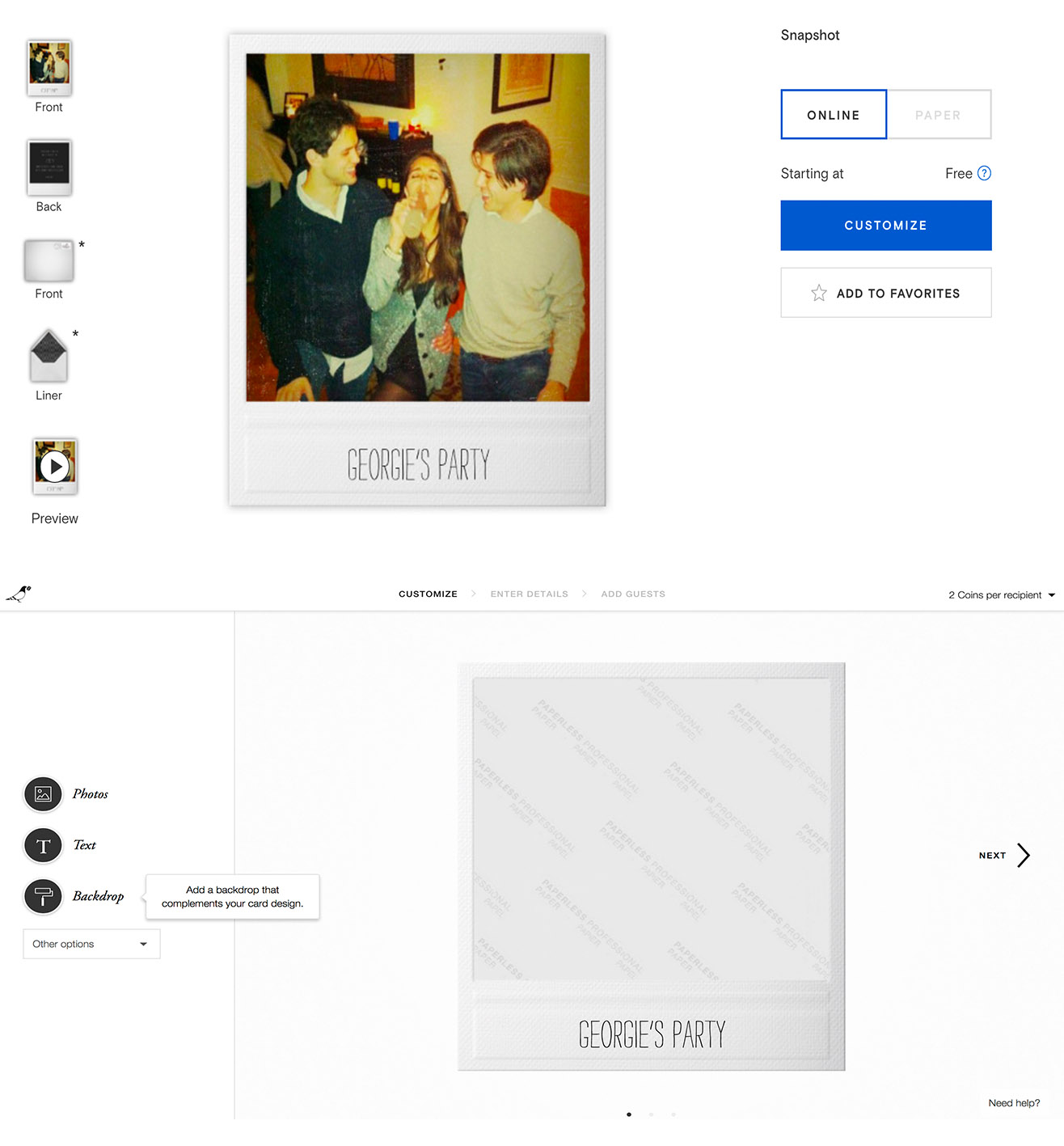

The look of the invite, even on screen, it feels like you can actually touch it, it looks like something you can actually feel, and that’s why I enjoy Paperless Post so much.

After choosing the type of invitation you want to use, you can choose how the envelope is going to look — you can choose the liner, you can choose the face of the envelope and how the stamp is going to look like.
Everything is pretty well designed, giving you the feel of the paper itself; and if you really really want it on paper, opting for the more traditional pathway, you can! You can just ask for a printed copy of your invites, and off you go.
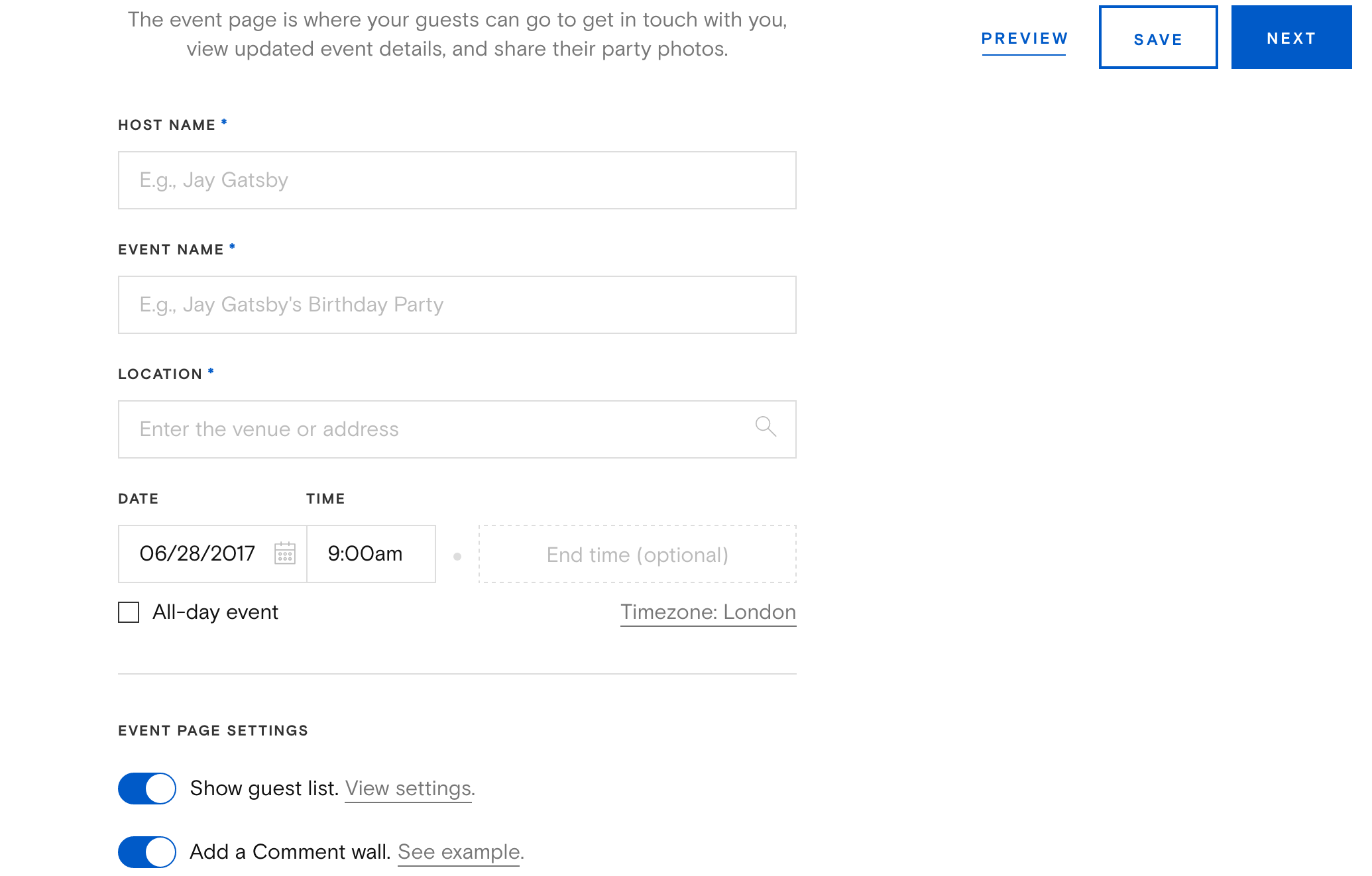
I imagine people who order wedding invites are still opting for the printed version, since it’s a very special occasion, and usually you’ll want something else, something physical, other than an invite on your email — and that’s absolutely okay! — to remind you of that special day.
Depending on the type of invite you choose, and how many add-ons you decide to add, prices are going to vary. To buy invites on Paperless Post, you’ll need to buy a pack of coins, that will later be used to buy each component of the invites. A pack of 20 coins will be $6.00, while a pack of 100 coins will be $18.00.
After deciding on the invite, the envelope and so on, you can start inviting people around for the party. All guests will receive your invite and will be able to open it and see all details of the upcoming event. You have the option of adding the event to the calendar — these days, for me at least, this is essential, since I add all my meetings and appointments on the iPhone’s calendar, or I know I’ll be forgetting something for sure.
For people who work at their desks all day, in front of a computer, this may be pretty convenient, but for everybody else on the go, or who will only use the computer in certain specific cases, and for those who will have only access to their phone, Paperless Post has an IOS app and a pretty good mobile web option, which will enable everybody to access their invites everywhere.

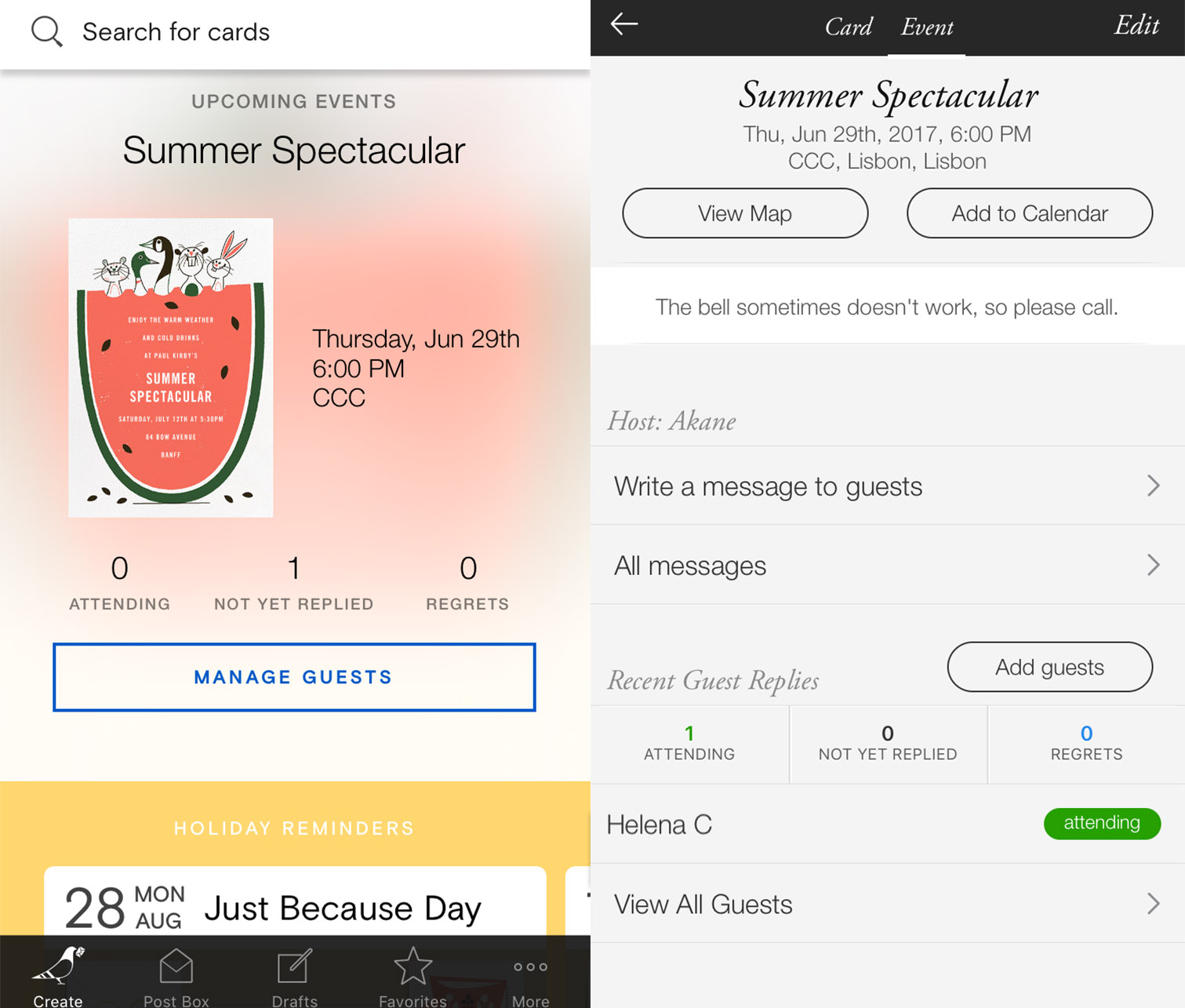
On the app you can access not only your own invites, but all invites you’ve received from someone else, old and new.

All in all I really enjoy Paperless Post, and if you, like yours truly (ahem, ahem), is the typical social butterfly (notice the sarcasm), you’ll want to go for a much more environmentally friendly option than paper. Yes you do have Facebook, but Facebook will never look this good, now will it?
Have a great day!
This post was written in affiliation with Paperless Post.
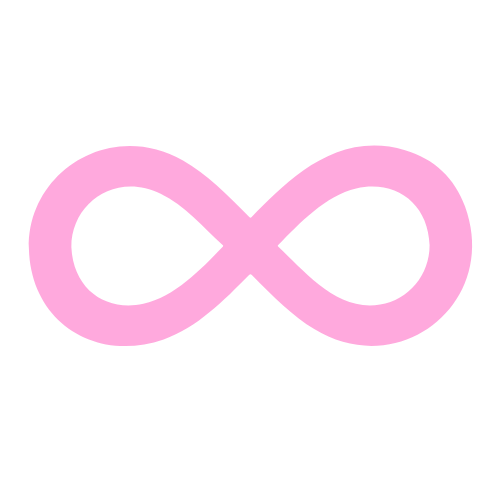
Leave a Reply